The video editing program Filmora was created by Wondershare. It is intended to offer users a user-friendly platform for creating and editing videos, particularly for those without extensive video editing experience. Users can edit videos, add various effects, transitions, text, music, and more to make professional-looking videos using a variety of features and tools available on Filmora.
There are several versions of the program, the most recent of which, to my knowledge, has a cutoff date of September 2021, is Filmora X. It is appropriate for a wide range of users, from novices to more seasoned video editors, as it provides both basic and advanced video editing features.
Filmora's main features include the following:
Drag-and-drop functionality in Filmora's user interface makes it simple to import media files and arrange them on the timeline.
Tools for editing videos include trimming, cutting, splitting, and merging video clips on the timeline. In addition, they can change the brightness, saturation, and other visual elements.
Effects and Transitions: Users can use a variety of built-in effects, transitions, and overlays in Filmora to improve the aesthetic appeal of their videos.
Users can add text and titles to their videos, and they can change the fonts, colors, and animations as well.
Adding background music, adjusting audio levels, and adding audio effects are all possible with Filmora's audio editing features.
Following editing, users can choose from a number of formats and resolutions to export their videos in order to share them across social media and video-sharing websites.
For the most recent information on Filmora and its features, I advise visiting the official Wondershare website as software features and versions may have changed since my knowledge update in September 2021.






0 Comments